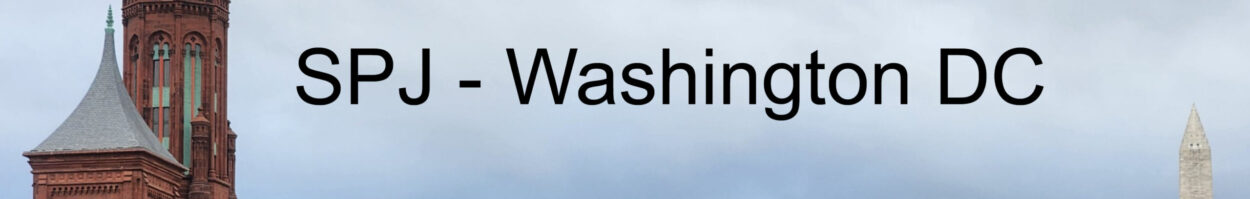Society of Professional Journalists, D.C. Pro Chapter
Electronic Voting Policy for Board Business
- Guidelines:
An electronic vote should only be held when:
- It was agreed at the previous board meeting that more info was needed and a vote would be taken on a certain date after the info is available. (“prior notice” in minutes)
- OR, a time-sensitive or “emergency” situation arises that was unknown at the previous board meeting and necessitates a vote before the next board meeting. Care should be used in determining whether the situation rises to this level, such as an otherwise lost opportunity to nail down a speaker, get a grant or achieve cost savings by meeting a deadline.
- Procedure:
- Any board member can move for an electronic vote that meets the above criteria by sending a message addressed to the full board with the subject line “SPJDC [topic] vote” and including a justification for voting ahead of the next meeting.
- Another board member must second the motion by replying to the full board on this initial message thread.
- Once the motion is seconded, whomever called for the vote must reply to the full board on this message thread and include all of the following:
- how much time will now be allowed for discussion (at least till the end of the next business day*; as much time as possible should be provided)
* consider reaching out to board members by phone to handle any emergency situation that requires action within less than one business day
- how many board members must participate in the vote to constitute a quorum*
* that same percentage of current board members required by chapter bylaws for in-person votes. Request board members’ acknowledgement of receipt of emailed motion to help establish the quorum.
- a note that voting will take place simultaneously to discussion, via a separate Google Form (Voting takes place within the same time constraints outlined for discussion; voting members may hold their votes till the end of discussion or cast as soon as their mind is made up.) WARNING: Form won’t allow vote changes.
- link to the voting form, created by board member who moved for the vote
- SEE ATTACHED TUTORIAL for assistance in form creation
- Once the stated time limit has passed, whomever called for the vote must close the voting form and reply to the full board on the same message to report the final vote (automatically tallied / always available to anyone who voted)
- No e-vote will be valid if there is not a quorum to participate
- A majority of the quorum must vote in the affirmative for the motion to pass
- Electronic votes will be ratified in the minutes of the next in-person board meeting
- The archive of electronic votes should always be available publicly online in conjunction with the archive of meeting minutes.
Voting Form Creation Tutorial
- Log in to the chapter Google Drive
- Navigate to the “Online Voting” folder, creating all votes here will allow us to stay organized and easily review online voting records.
- Choose “new” > “more” > “Google Forms”
- Enter a title and create your questions, setting each question as “required”
- Open the “settings” menu (gear icon in top-right of screen) and check the following:
- Collect e-mail addresses
(ability to audit the vote, review individual responses and makes sure no one cast a vote that shouldn’t have)
- Response-receipts
- Always
(personal record of member’s vote. They can delete it if they wish)
- Limit to one response
(prevents tampering by participants)
- Respondents can … See summary charts and text responses
- *do NOT check “edit after submit”
- (Allows voters to instantly be able to review voting results live, once they have participated. Not allowing editing of votes means there is no chance for a dispute of whether or not someone changed their vote before the vote was due and officially tallied)
- Choose “send” and click the chain link icon to grab a link for the form that you can include in your e-mail thread about the vote.
An example video can be reviewed here.
Background / Notes:
Tara Puckey, Associate Executive Director, National SPJ, in charge of chapter health and welfare
- Well, the affirmative rule you mentioned [see below] is something the national board has to do in order to comply with our lawyers suggestions about following Illinois nonprofit law. Every single board member must vote and it must be unanimous, so maybe that’s something for your chapter could consider.
- As for the voting via email, there’s a couple different ways to do that. If you’re talking about discussion before a vote and the board isn’t happy with email, I would suggest a shared platform like Slack. But, that’s something new and tech-y, so I’m not sure what the comfort level would be there. The board can always have a discussion via email and then run a poll that way. Or, use Survey Monkey if there are multiple things to vote on. It’s totally up to the chapter, probably a good idea to ask the board what their comfort level would be with different platforms and processes.
- The following was from Amy to Tara:
- My condo board (which I’m on) goes by Maryland law, and ours is the same thing — all votes have to be AFFIRMATIVE, and ratified at the next in-person meeting. We use it for emergencies between meetings and not much else.
Robert Becker, former chapter board member and board member of the D.C. Open Government Coalition, and licensed to practice law in D.C.
- Question from Amy to Bob: How do DC open meetings laws (if there are any) and guidelines address online voting?
Focusing on the chapter board as the body doing the voting: it seems that voting online needs to conform to the same restrictions as in open meetings. So one aspect would be if there needs to be some sort of notice of when the vote is taking place — since it is outside of the usual meeting, as we don’t currently “meet online” except to vote on occasion.
- Under the DC Open Meetings Act, the public must be allowed to be present when a public body votes. Therefore, email voting is not permitted. However, a vote may be taken during a conference call among members, so long as at least a quorum is on the call and the body has provided public notice of the meeting, including information making it possible for the public to join the conference call. The Office of Open Gov’t director also recommends that the vote be by voice vote, so you get a tally, even if the result is close to unanimous.
I don’t know whether DC corporation law requires physical presence or precludes online voting. If the bylaws require that votes be taken at a meeting open to the membership, you have a situation similar to the OMA. If the bylaws are silent, or merely say that as a matter of policy meetings are open, I do not see a problem with email/online voting.
- You would need to have at least a quorum casting ballots
- and at least a majority of a quorum casting votes for the winning side.
Andy Schotz, past chapter president and current Region 2 director
- Don’t hold email votes unless it’s an emergency — something has to be decided in the next few days.
- If you do hold an email vote, follow a procedure that the board establishes. Take great care to follow procedure. There are too many examples of things going wrong – a wrong vote being recorded, someone being left out of an email thread, etc. If any of those things are possible, do not hold an email vote. You could consider a conference call instead.
- The procedure should include how the vote will be recorded in the minutes. Will it be a special set of minutes for a special meeting? Will the outcome of the vote be read into the record, so to speak, at the next regular meeting, and recorded that way?
Later additional comment:
- The board should set a procedure for email votes – how they will be done and recorded – if it anticipates needing to do them.
- First, there is a motion.
- Then, there is a second.
- Then, there is discussion.
- Then, there is a vote.
That does not flow well by email like it does in person.
Everyone needs to be aware of the procedure and needs advance notice of when a discussion and vote is taking place and how long it will last.
For multiple reasons, email votes should be reserved for emergencies that can’t wait until the next meeting.